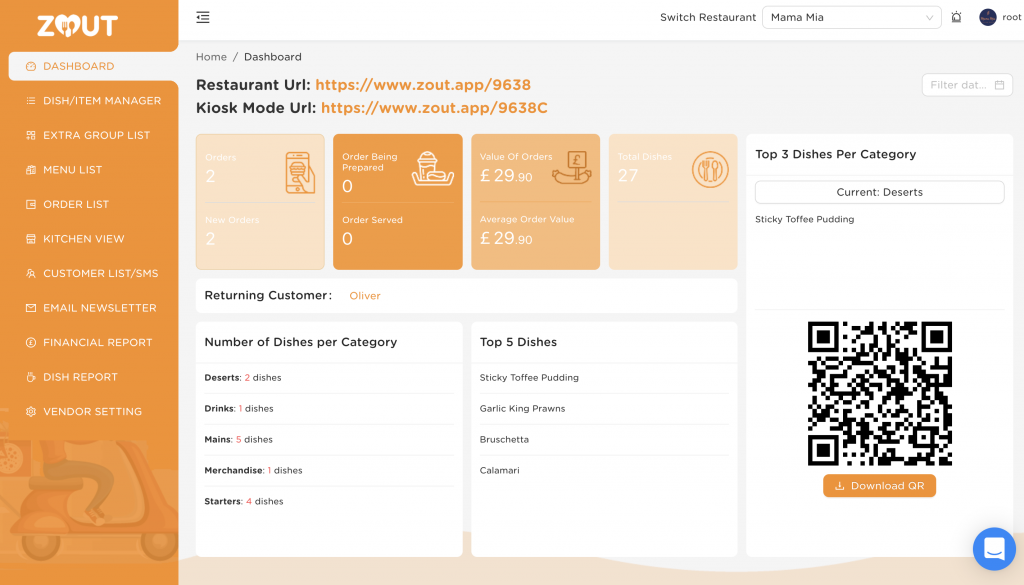
Here is your vendor dashboard, it contains lots of important information.
Here you can see your restaurant URL – in this example you can give your customers the URL zout.app/9638 or www.zout.app/9638 or they can scan the QR code by using their smart phones camera and it will take them to your page to order.
Kiosk Mode
The URL zout.app/9638C is the link you can follow yourself, or your staff can use, in order to place orders on behalf of the customer without paying. You can then check off the order as paid outside of the app on the order list page.
Stats

These stats show how many orders have been placed today, how many orders are “new” e.g. you have not acknowledged them yet by changing the status.
You can see how many orders are on the being prepared status, how many have moved to order served.
You can also see the total value of orders today e.g. takings and the average order value.
You can also see total dishes available in the system.
Returning Customer Feature
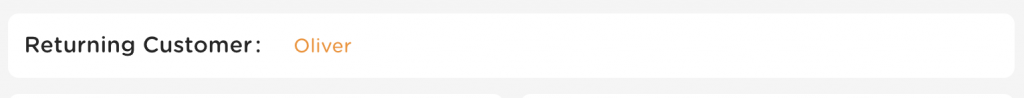
Here we have the returning customer feature. This feature identifies customers who have made more than one order, now or recently.
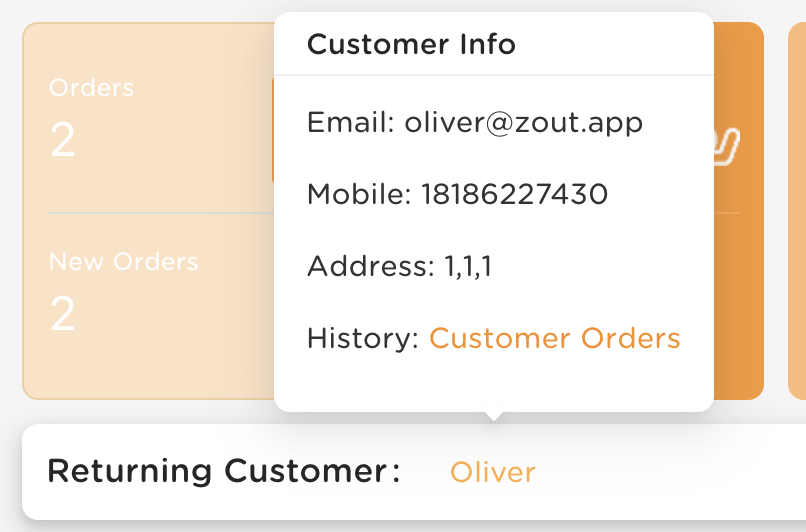
You can click on this customer and click customer orders to view every order the customer has ever made.
Dish / Item Reports
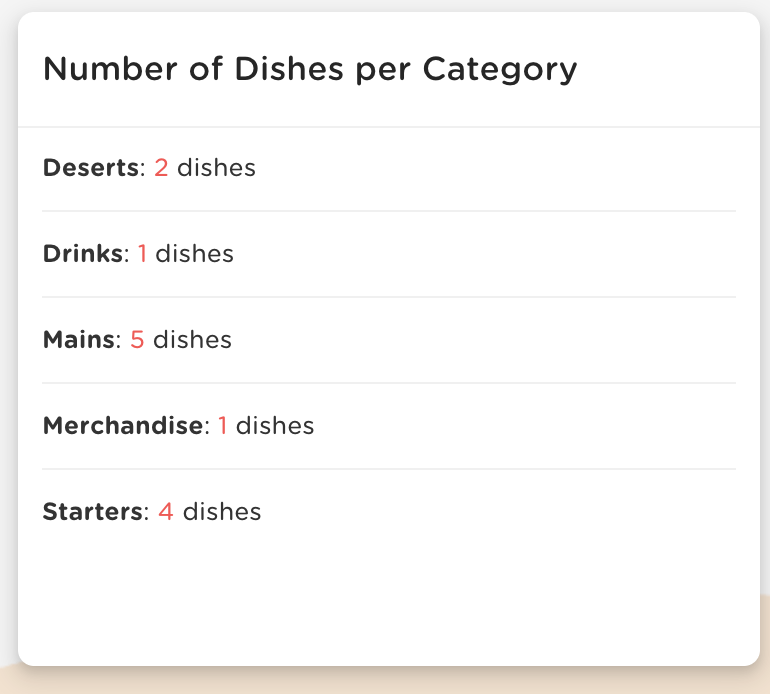
Here we can see how many dishes we have sold per category.
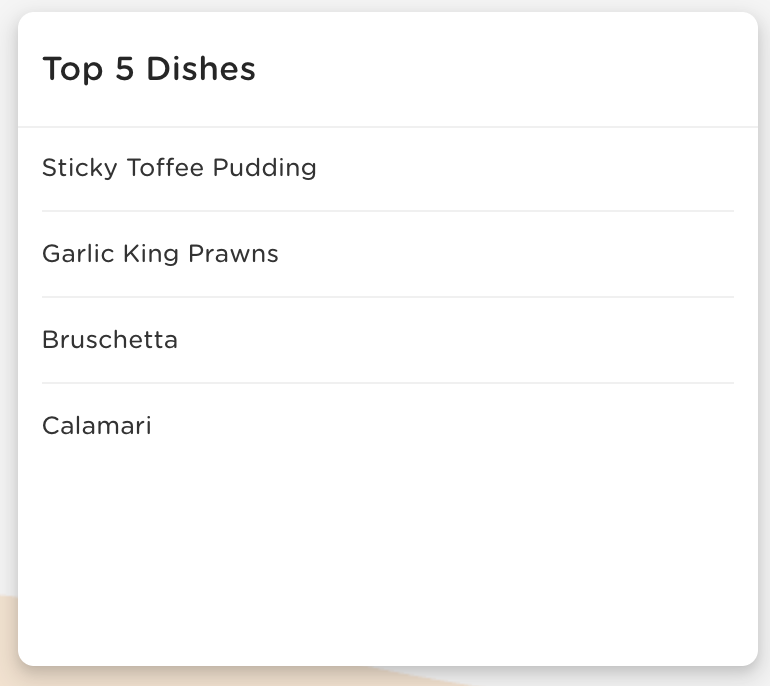
And here, we can see the top 5 dishes of the day, we also love sticky toffee pudding!
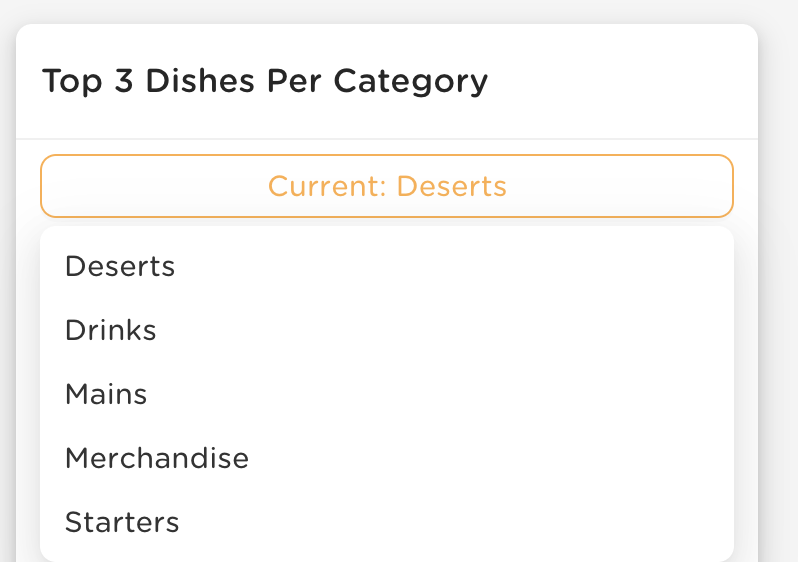
Here, we can see the top 3 dishes per category, by selecting which category you wish to see.
