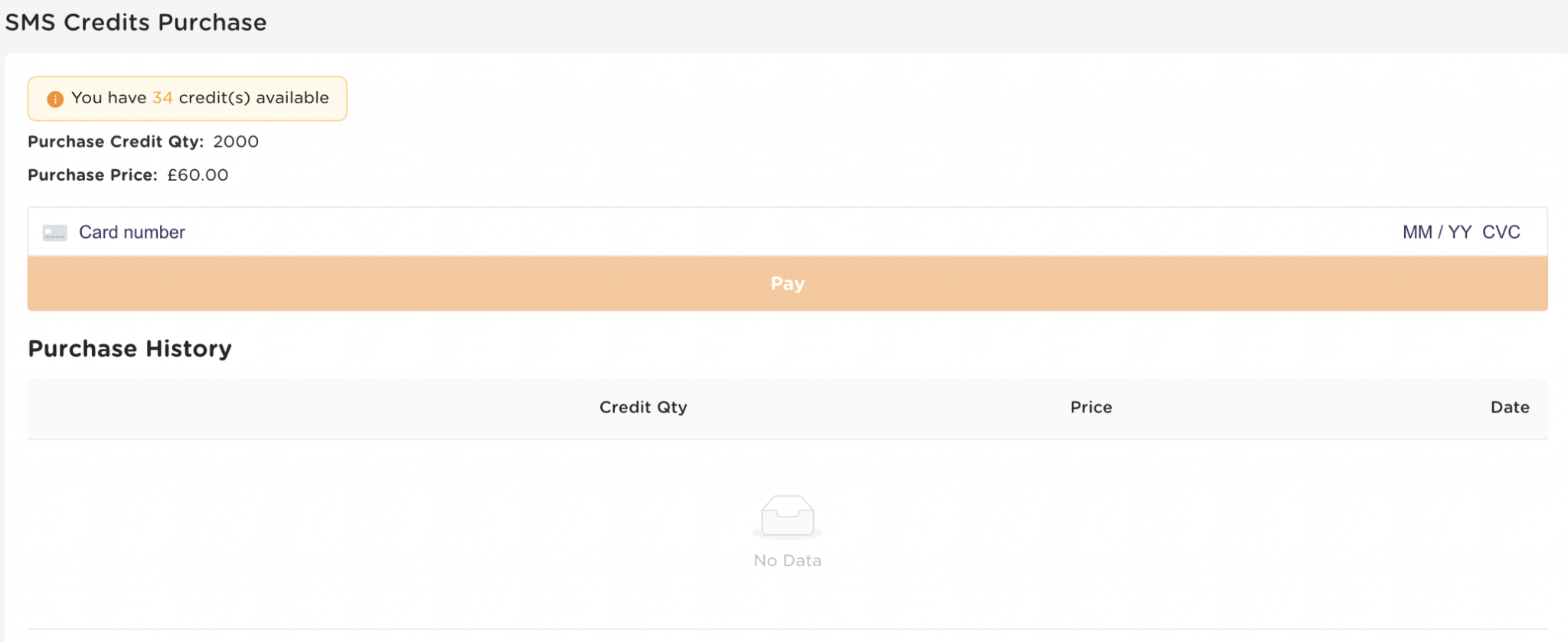In Vendor Settings > SMS templates you can set automatic sms updates to go to customers.
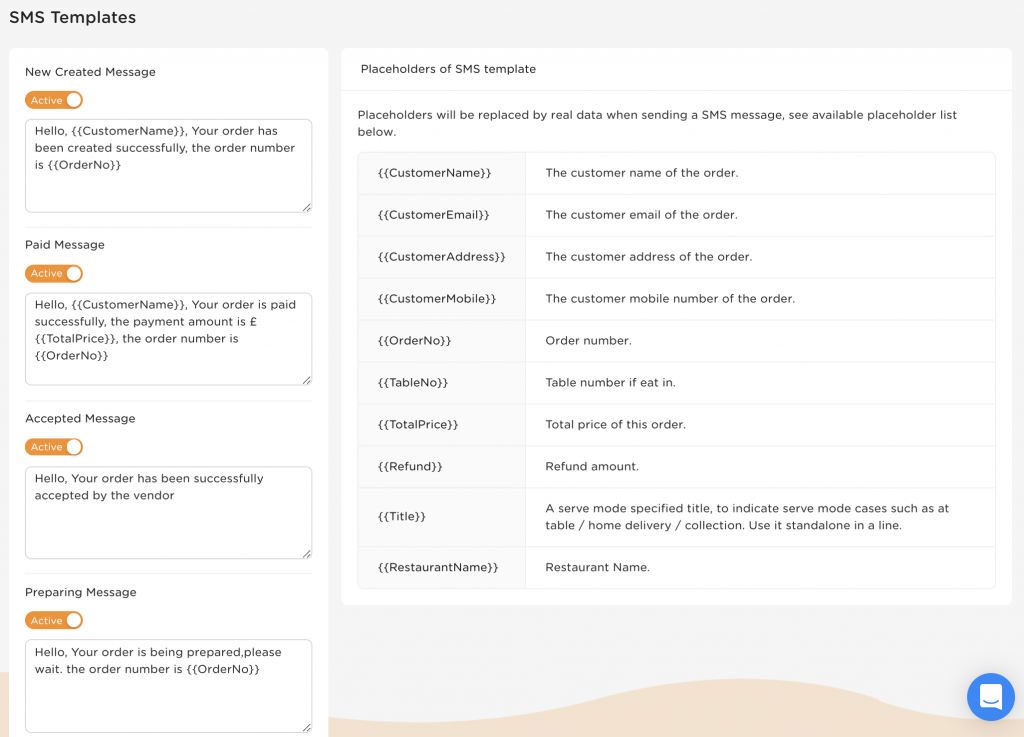
You can enable or disable the sms alerts on each step. You can setup sms alerts for every step in the system relating to Order at Table, Home Delivery or Collection.
You can insert placeholders into the messages, such as Hello {{CustomerName}} so the system merges in the correct information.
In order for SMS templates to work you must buy SMS credits.
Buy SMS Credits
If you need to buy SMS credits, you can click Buy SMS Credits, or do this from Vendor Setting > SMS Credits Purchase
Simply enter your card details to pay for a SMS package.